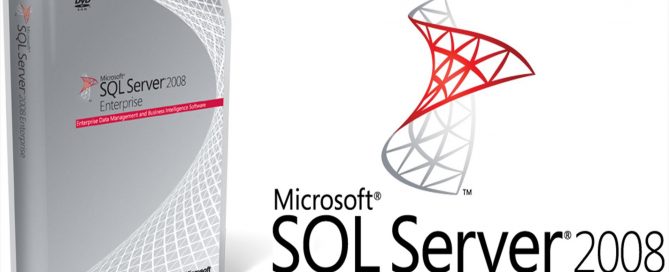Sending and Receiving Private Messages on Facebook.com
How to Send Messages to your Facebook Friends: There are 4 ways to send a new message: Go to your Friends Profile, Click on Message link, then type your message In your Profile at the Bottom right corner you will see a Chat Box, Open it and Choose the Friend you want to message and [...]